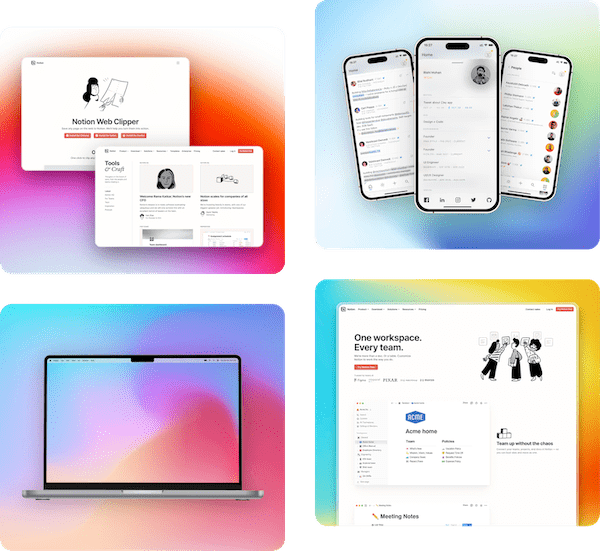Support Articles
Learn how to use Pika and get the most out of it
Adding a member to your team in Pika
Last updated:February 09, 2023
Available in tier:
Paid
With Pika's Team plan, you can signup for your team on Pika. You can chose to have any number of mumbers in your team
After creating a team account, here's how you can add and manage team members. You just need to click on your profile dropdown on top right, there you'll see "Manage team" option

In Manage team, you can click on "Add" button to enter the email of your team member. Once done, you can click on "Send invite" to send them an email invite. You'll also see list of existing members in your team below in the section