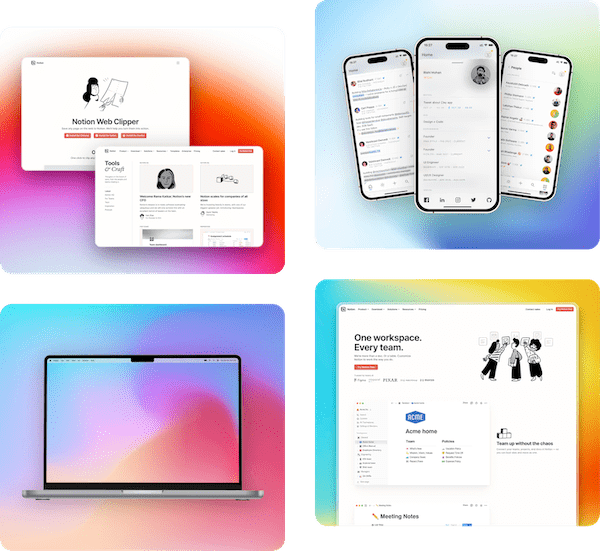What's new
Be updated of the new and shiny features
More free features
These features are now available for free:
- All browser frames
- All Background patterns
- Backgrounds colors: custom colors and image backgrounds
End of free trial
To prevent abuse and to keep the service running, Pika is ending the free trials. This only affects future and new users
Add arrows
Now you can add annotate your screenshots with arrows. You can add an arrow using Add → Arrow option in the tool options on top of canvas
Arrows are customizable in size, color, position and more
iPad Mini Mockup Template, Affiliate Program
- iPad Mini Mockup Template: a new template to design iPad Mini screens
- Affiliate Program: affiliate program is back, you can earn 30% in recurring commision for every sale you help Pika make
Presets now saves canvas size
Now when you set custom canvas size and save a preset, the canvas size will be saved as well. So when you apply the preset, the canvas size will be set automatically as well
Preserve file name when exporting
Now you can retain input file names for exported images in Pika. You can enable this in Settings → Export
Background images from Unsplash
Now you can search and set background images from Unsplash. To do so, you can go to Background > Unsplash, there you can search for images and click on any to set as background
SVG Exports
You can now export your screenshots and mockups in SVG format as well. This is a Pro only feature and works with all templates and tools in Pika
Template Presets
Now you can save your customizations as Presets in all templates in Pika. Previously, this was only available in the screenshot design tool
With Template Presets, you can quickly apply your customizations in just one-click. This is a Pro only feature
learn more →
Pricing update for Teams
New template for Icon Images, Notion template now support Browser Frames
- Icon Image template: Template designed to create presentation images from icons, useful to create blog feature images, landing page assets and marketing screenshots
- Notion Style Image Template now supports browser frames. So now you can chose to have different browser styles for 2 screenshots in the template
3 New Patterns, free Solid Colors and subtle Pika watermark
- 3 New Patterns: Chimes, Harmony and Sight are new set of patterns to take your screenshots to next level. Free tier users can now use 2 patterns, Circles and Waves. Patterns now also support 2 new blending modes: Screen and Darken
- Free Solid Colors: A preset of solid colors are now available in free tier
- Subtle Pika Watermark: Pika's watermark on free tier has been updated to be more subtle and blending
New: Pricing update
- New Pricing: Pika's Pro plan is now back to $12 a month(previously $15 a month). This new pricing will be applicable only to new users, unless you cancel and start a new subscription
New: Highlights
Now you can highlight a certain part of your image using Highlight layer
You can add a highlight layer using Add → Highlight dropdown option in the tool options on top of canvas
New: Affiliate program
New: Team plan and pricing update
- Team Plan: Pika now has a new team plan. Users can signup and add upto 15 team members
- New Pricing: Pika's Pro plan now costs $15 a month(previously $12 a month). This new pricing will be applicable only to new users, unless you cancel and start a new subscription
New: Shapes
Pro users can now add rectangles, circles and square shapes in canvas using the "Shapes" button above the canvas
All shapes are customizable and you can control background, size, blur, opacity for each shape
New Template for Mobile app presentation
A new template to quickly present your mobile app screens in a classic way. Try it out →
Pika now saves your template customizations
All templates customizations are now saved locally. So when you load the template again, it'll automatically have all the customizations from last time
This is Pika Pro feature only to help save time and quickly apply customizations and get the same look in screenshots
Pika VSCode Extension is live!
Quickly make images from selected code in your VSCode editor using Pika's VSCode Extension
Get the extension here →
Pika Chrome Extension is here!
Quickly capture tab screenshots with just 1-click and design it in Pika. Get the extension here →
New way to add Text in canvas, Shortboard frame and Notion style image template
- Use "Add text" button in options panel above canvas to add customizable text layers
- Shortboard is a new frame inspired by Notion
- New Notion style image template
- New iPhone 14 frames and improvements to mobile templates
Export images in WebP
- Pro users can now export images in WebP format too
- WebP images are now majorly supported by browsers and are on average 40% to 60% smaller than PNG files
- Use Cmd+I or Ctrl+I to export as WebP
Drag-n-drop images in templates, Command Centre
- New Command Centre can be used to quickly access help articles, templates, settings and more
- Now you can drag-n-drop image in all templates to add to canvas
Pricing update
- Pika's Pro tier is now $12 a month, $120 a year(2 months of free usage)
- This pricing applies only to new users, old users will continue to be on the pricing they signed up on
Patterns, new frames, advanced shadows and more
- Patternsbeta on top of backgrounds will make your screenshots stand out
- Two new frames: Stack Dark and macOS Subtle
- Now you can customize shadow color, intensity and more with advanced shadows
- New template: turn tweets into beautiful images