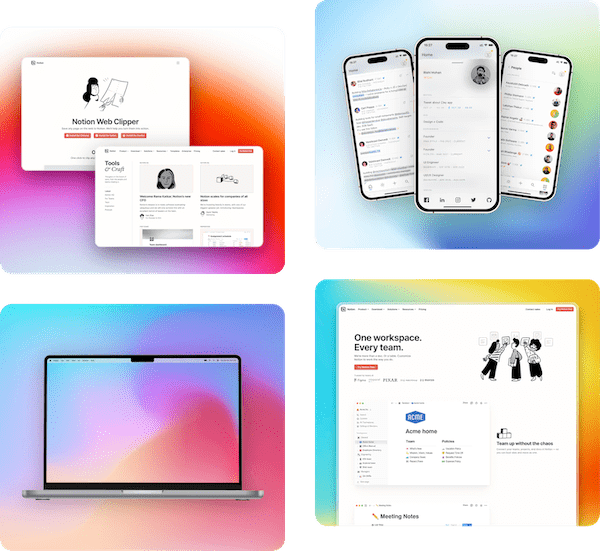Pika VSCode Extension
Create code screenshots right from your VSCode editor using Pika's VSCode extension

How to use
- Install Pika extension from VSCode Extensions Marketplace
- In VSCode editor, select the part of code you want to turn into image
- Hit Cmd/Ctrl + P, search for "Make screenshot in Pika" and hit enter
- Selected code will be opened in Pika's code to image tool, where you can edit your code screenshot
Pika Extensions & Tools
Capture and edit screenshots with extensions and tools to make your workflow even faster
Raycast Extension
Quickly open images from your system in Pika through Raycast
Get Raycast Extension →