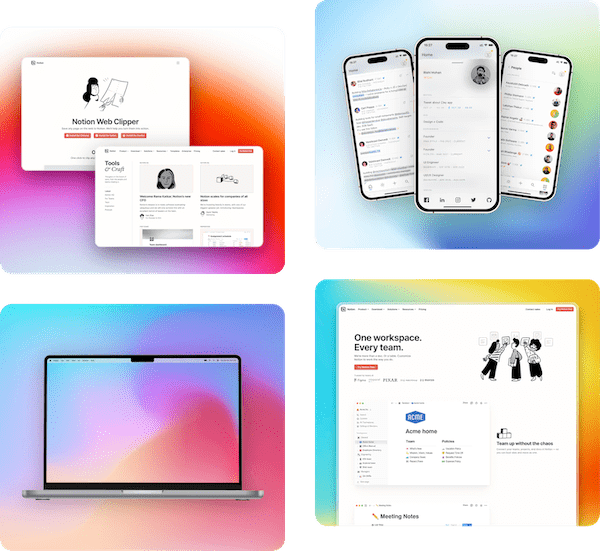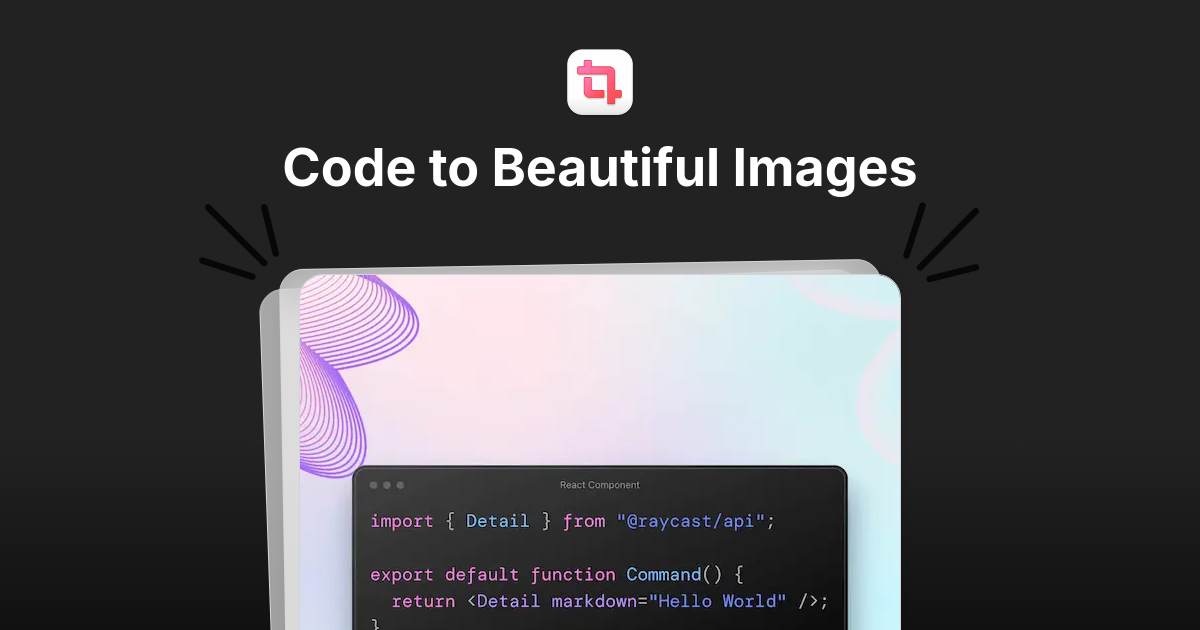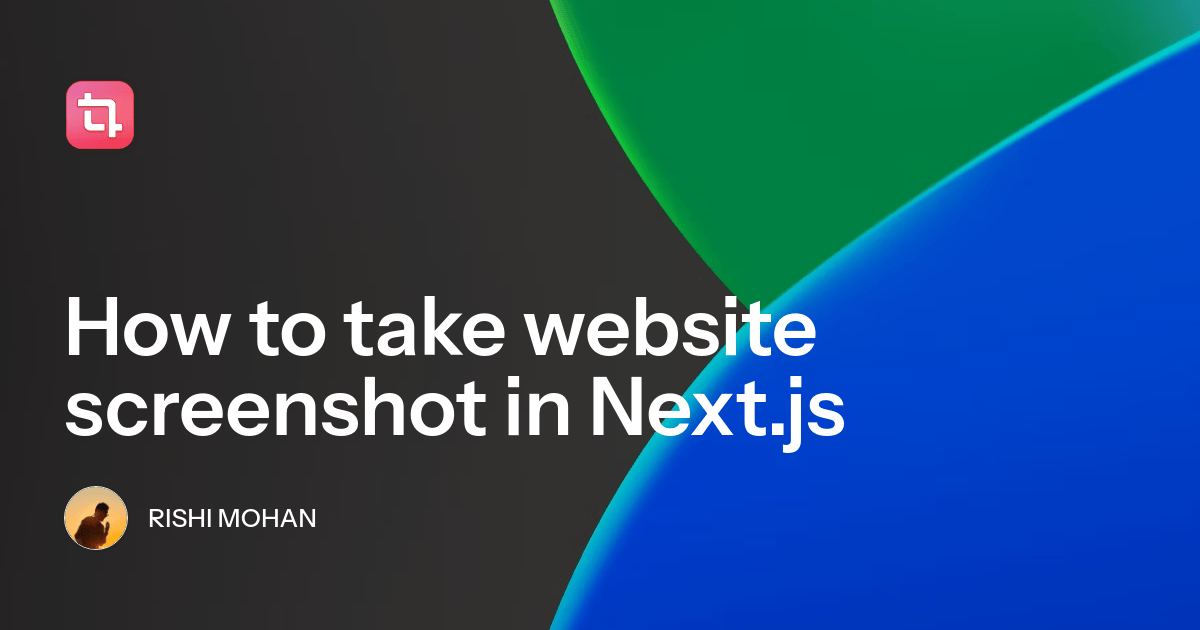5 Free Screenshot Editing Tools
Screenshots are very handy for sharing info online. They not only convey information better but also makes your content more engaging. But finding the right editor can be tough. Luckily, there are free options packed with features. Here are five awesome and free ones you can try today!
Pika Screenshot Editor
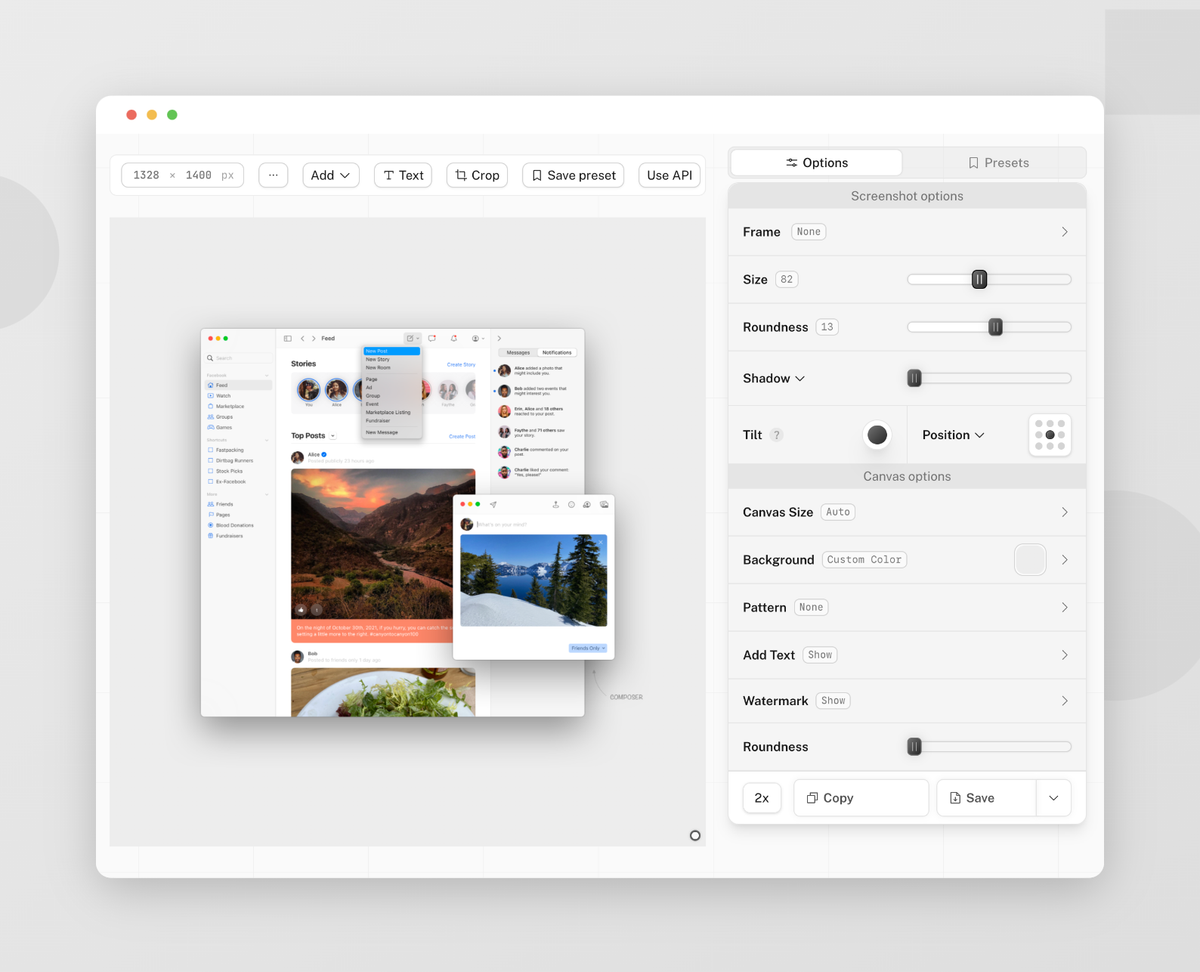
Platforms: Web App, Chrome Extension
Pika is an all-in-one screenshot editing tool for web. It not only lets you create beautiful screenshots but also create mockups from templates for free
Right after you open the app, you can add a screenshot from your system, or you can also capture a screenshot from a URL for free
Screenshot editing options:
- Capture screenshot from URL
- Annotate and markup your screenshot
- Add solid colours, gradients and images as background
- Add rounded corners, shadow, browser frames to your screenshot
- Export your image in social media sizes: Tweets, LinkedIn, YouTube thumbnail, Instagram Post/Stories and more
→ Pika
Shottr
Platforms: macOS
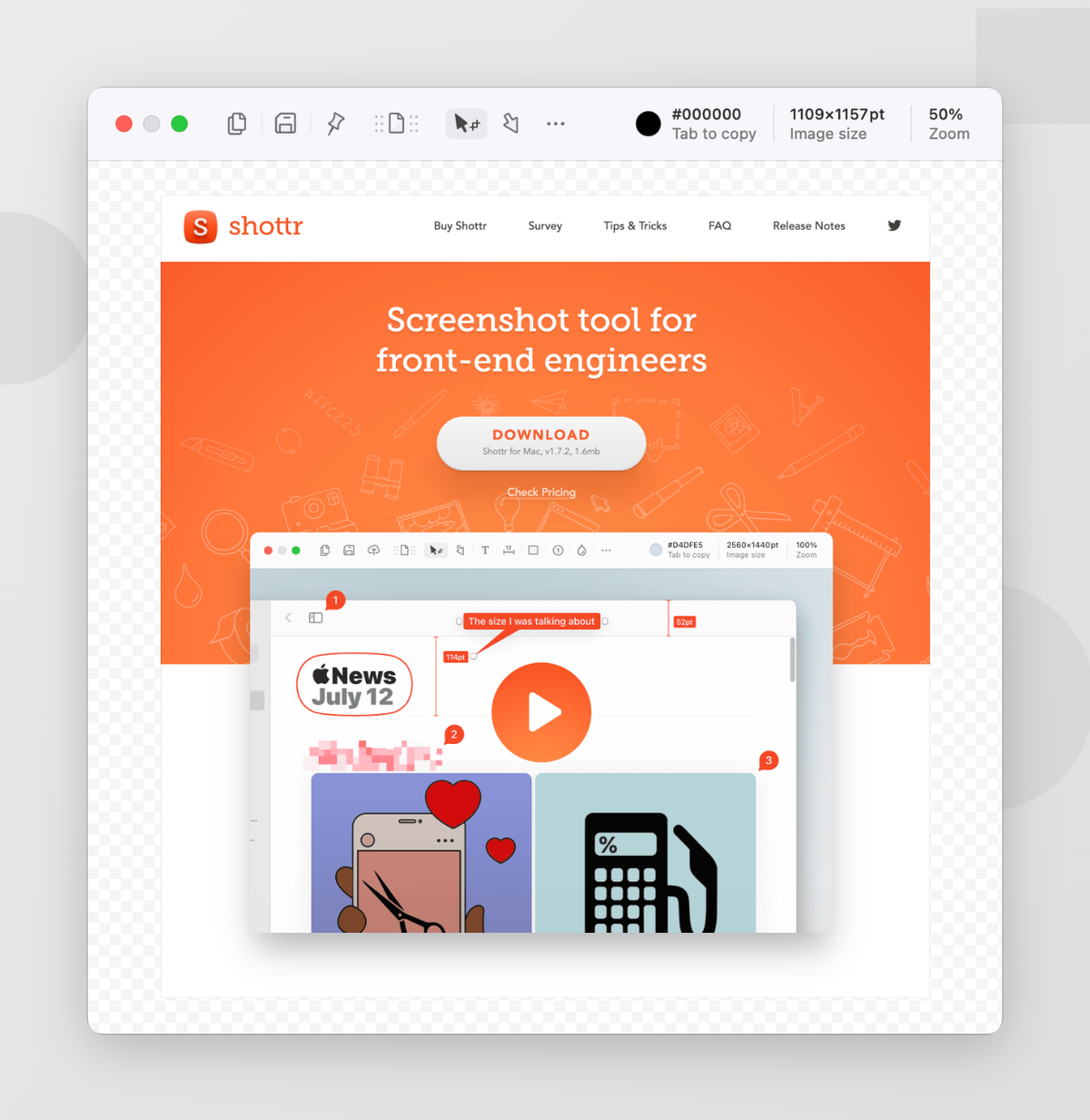
Shottr is a lightweight, free macOS application designed primarily for users seeking advanced capabilities in taking and editing screenshots. Key features include:̦
- Capture and markup screenshots
- Blur and hide sensitive details
- Extract text from images
→ Shottr
Lightshot
Platforms: macOS and Windows
A very simple app for macOS and Windows to capture and customize your screenshots. With Lightshot, you can capture selected area or the whole screen, and upload it and get a link to it
A bit outdated but still works well for simple use case. Here are some key features:
- Simple and fast
- Similar image search
Freeform
Platforms: iOS

Freeform is an iOS app from Apple which lets you do many things, one of which is edit your screenshots and images
Users can access a vast collection of predefined shapes, modify their properties, and add text to customize the screenshot. Freeform also provides alignment guides to maintain organization and clarity throughout the board. To enhance productivity, users can import content from other applications, such as Files and Finder, and utilize Quick Look to preview items without exiting the board
If you're an iOS user, you can use it right away. Just open the app, import your screenshot and use the tools to edit your screenshot
Zight
Platforms: macOS and Windows

Zight, formerly known as CloudApp, is a comprehensive platform offering screen recording, sharing, and annotation services. Launched initially as a browser extension for capturing and sharing GIFs, Zight has evolved into a useful screen capture and screenshot editor app
→ Zight
With these free screenshot editors, you can capture, annotate and edit your screenshots with ease. Whether you're a student, professional, or just need to share info, these tools have got you covered! Try them out and make your screenshots shine!