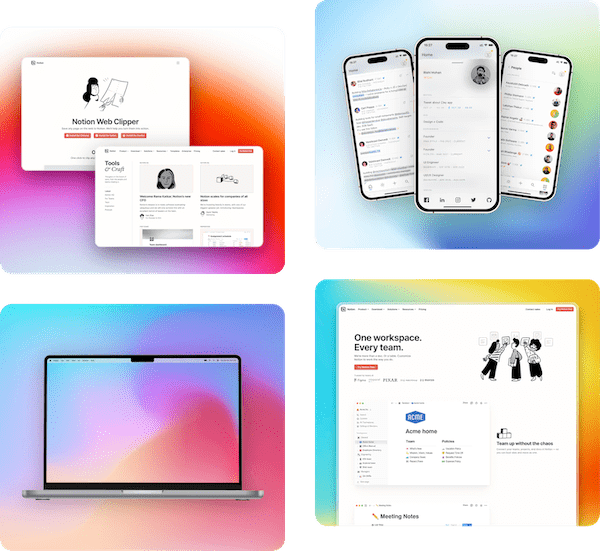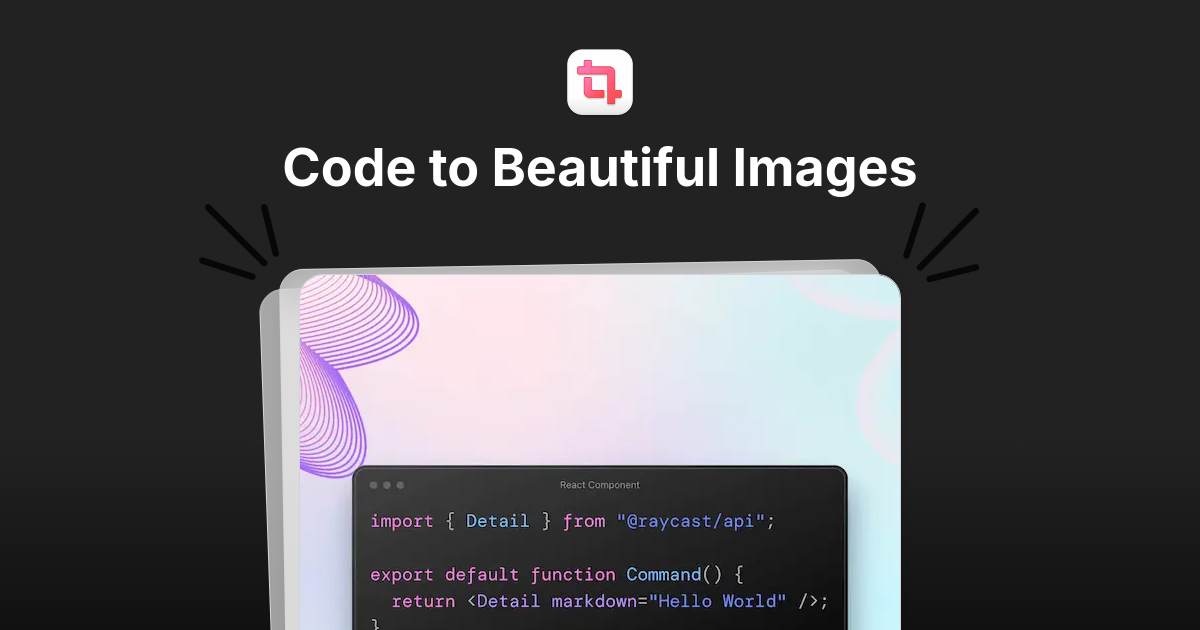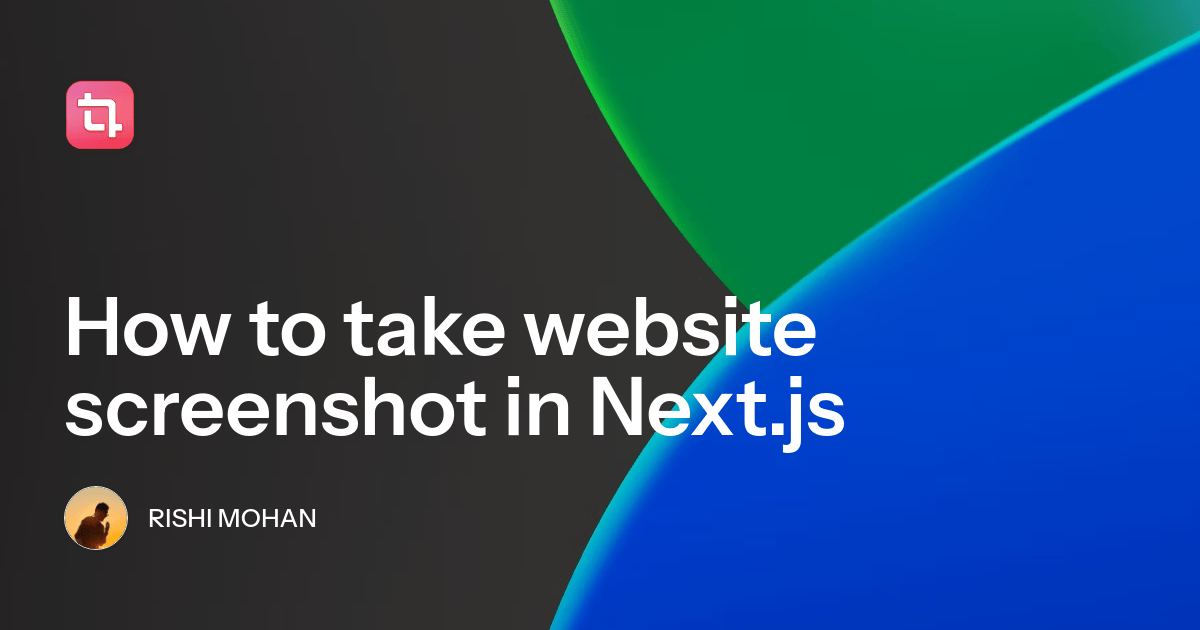5+ Best screenshot API [2024]
Whether you need to track website changes, capture visual data, create thumbnails or build a tool that requires taking screenshots programmatically, a screenshot API is essential. There are several screenshot APIs available in the market, each with its pros and cons.
In this blog, we'll dive deep into what a screenshot API is, explore some of the best options available, and help you decide which one might be the best fit for your needs.
What is a Screenshot API?
A screenshot API allows you to programmatically capture screenshots of web pages. Screenshot API can be useful for various applications, such as generating previews, monitoring website changes, or capturing visual content for reports.
By utilizing a screenshot API, you can automate the process and integrate it seamlessly into your workflows.
Best Screenshot APIs
Pika
Pika (Pika.style) started off as an online screenshot & image editor; something similar to Canva but way simpler and easier.
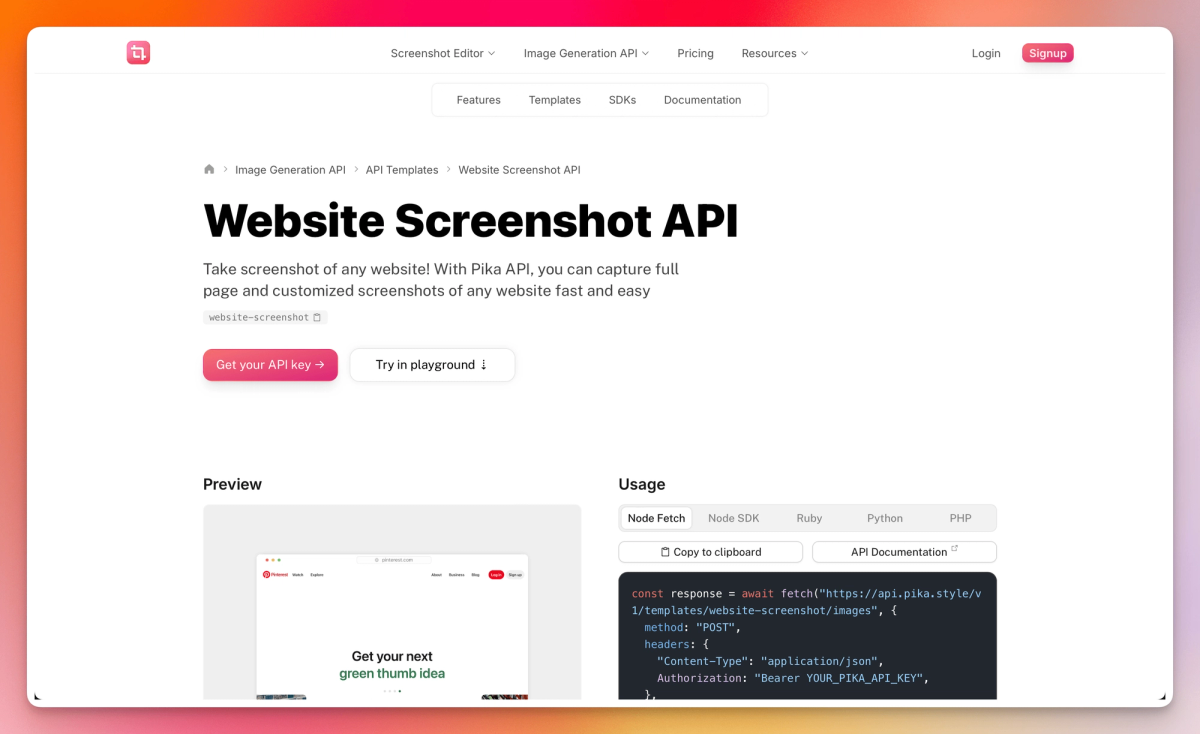
While the initial product didn’t have an API, but the recent product updates have added API capabilities which allows you to take screenshots programmatically by using Pika. It’s a simple and easy to use API that allows you to take basic, full-page and screenshots with designs.
Pika has a simple API can be used in any language by simply using fetch() or equivalent. Moreover, you can use the official Node SDK or PHP library if needed.
Here’s a quick example of code for Pika’s screenshot API:
You can also use Pika’s beautify screenshot API, but you are required to have the screenshot URL as a prerequisite, for which the above code can be used.
Here’s a quick example of code for Pika’s beautify screenshot API:
Link to official guide/documentation:
- Website screenshot using fetch\cURL
- Node SDK for website screenshot (& many more features)
- Ruby library for website screenshot
- Python SDK for website screenshot
- PHP SDK for website screenshot
If you are a non-programmer or someone like me who just hates to code, there's a no-code option available that uses Zapier to capture screenshots.
Pricing: The core product remains free to use, but the screenshot API pricing starts at $15 per month or $12 per month when paid annually.
Do give Pika’s screenshot API a try — you get started with a free trial!
ScreenshotAPI.net
ScreenshotAPI provides a straightforward and easy way to capture screenshots. It supports a wide range of customization options, such as viewport dimensions and delay settings, ensuring you get the exact shot you require.
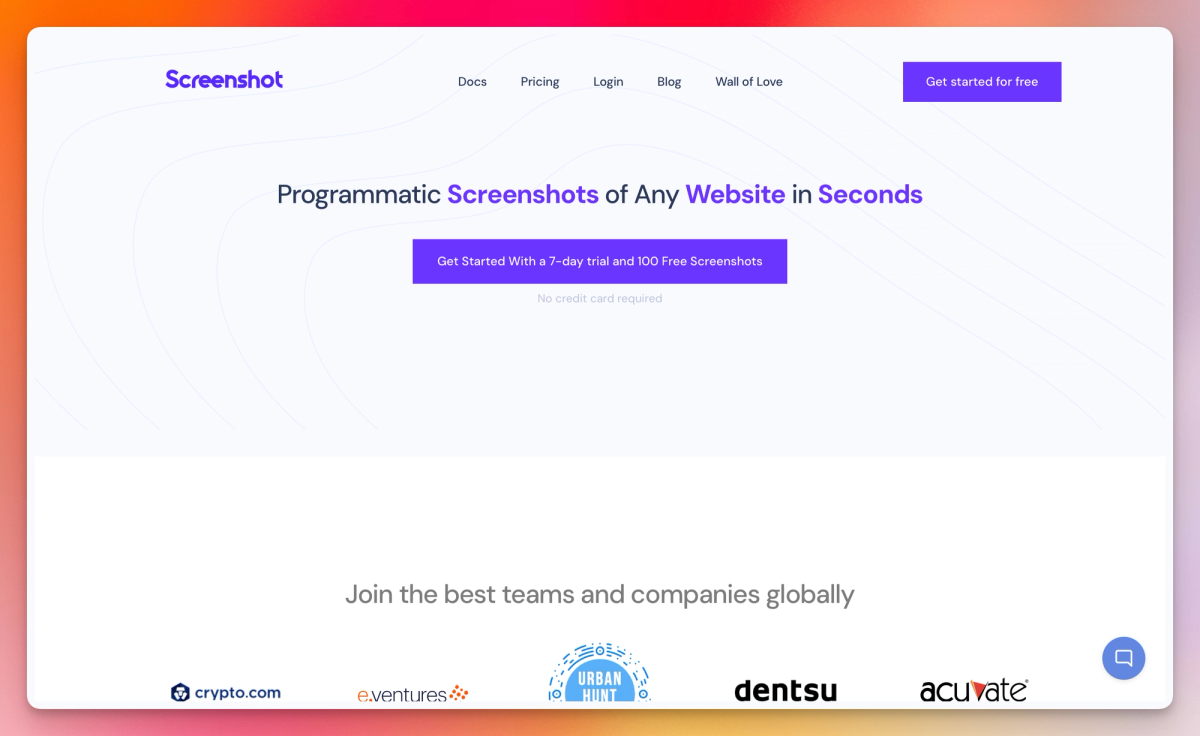
While ScreenshotAPI is a great screenshot API for developers, support and reliability can be a concern as the product seems to lack active development. Neither are there any product updates nor any latest blogs (the latest one was written on Oct ‘23).
Pricing: There’s no free plan and paid plans from $9 per month.
ScreenshotOne
ScreenshotOne is another popular screenshot API made by Dmytro Krasun (a fellow Indie-Hacker).
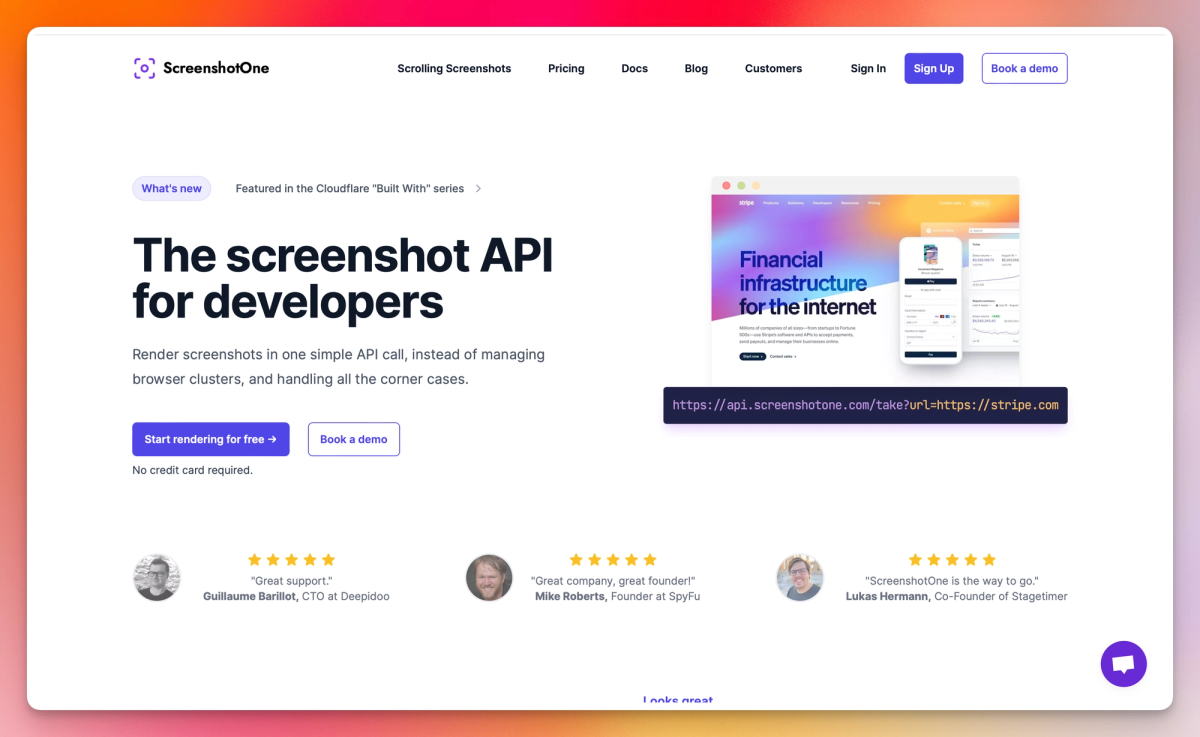
It’s definitely a great screenshot API focused on performance and reliability. Apart from general features, ScreenshotOne also comes with some advanced features like the ability to remove cookie banners from the screenshots.
Pricing: The first 100 screenshots are free as a trial, and paid plans start at $17 per month.
Abstract API
Abstract API is an excellent choice for developers looking for a single tool that can do much more than just taking screenshots.
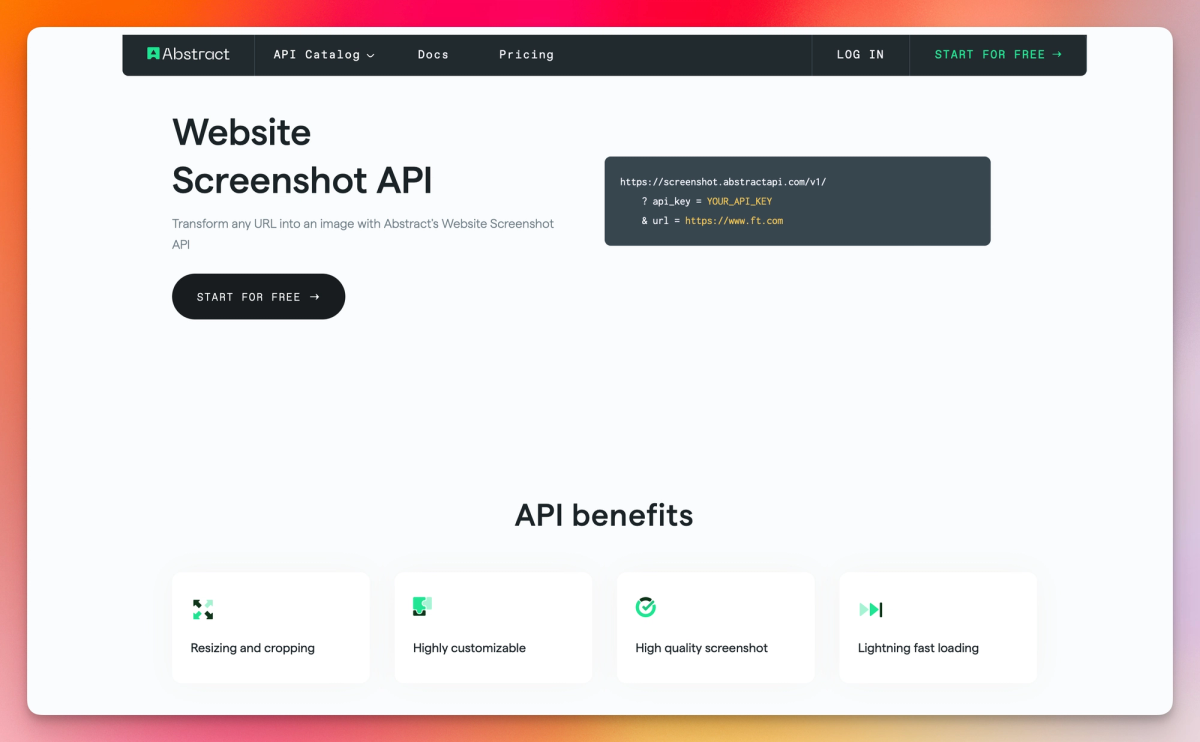
Its API catalogue includes various APIs such as weather, IP, geolocation, and many more. One downside here is that you’ll have to pay for each API separately.
Pricing: The first 100 screenshots are free; the monthly paid plans starts at $49 per month while yearly starts at $8 per month (both have different limits).
URLBox
URLBox is another popular screenshot API provider. It offers a reliable screenshot API with features such as the ability to block ads, banners, and bypass CAPTCHAs. This is especially a great choice for the EU, as GDPR has introduced numerous banners.
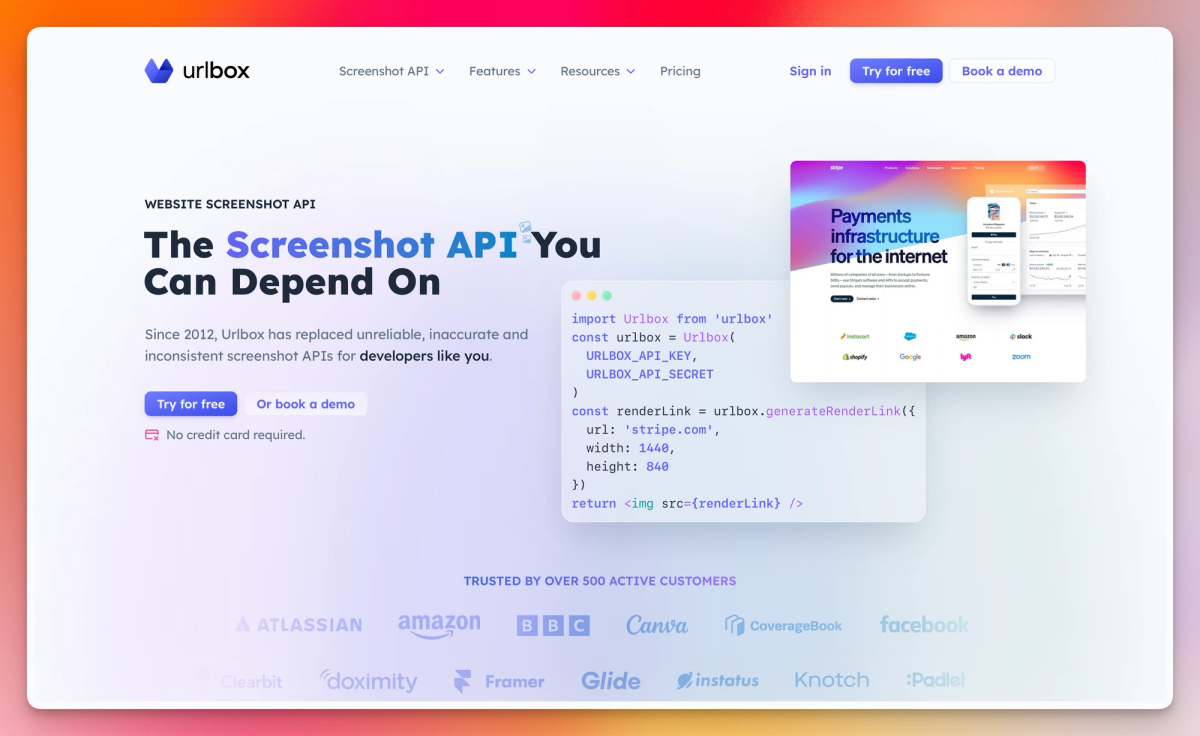
It also supports various formats and resolutions, giving you full control over your captures.
Pricing: The monthly plan for URLBox starts at $19 when paid monthly.
Others
There are numerous other screenshot APIs available, each boasting unique features and benefits. Notable mentions include ApiFlash, Screenshot Machine, and screenshotlayer API, each offering distinct capabilities that may be suitable for specific use cases.

Which one is the best for you?
Although there isn't a clear winner, some options do have an edge. If you need an API with more than just screenshot capabilities, Pika is the best choice. It can be used to create Open Graph images, beautify screenshots and much more.
If you only need a simple screenshot API, you can choose any option, but I recommend trying each of them to see which best suits your workflow.
Frequently asked questions
What additional features does Pika have?
Pika comes with several additional features that complement each other. Here’s a list of features under Pika’s image generation API:
- Dynamic Open Graph image generation
- Screenshot API
- Twitter screenshot API
- Bar graph image API
- Instagram post image API
- …. And many more. Here’s the link to see all the templates.
Can Pika replace URLBox or ScreenshotAPI?
Yes; Pika can replace URLBox and ScreenshotAPI easily by providing similar features with seamless integration capabilities.
Which tool allows using Zapier for screenshot?
Both Pika and ScreenshotOne support Zapier capabilities; however, certain features might differ. Feel free to compare them yourselves and choose the right one.