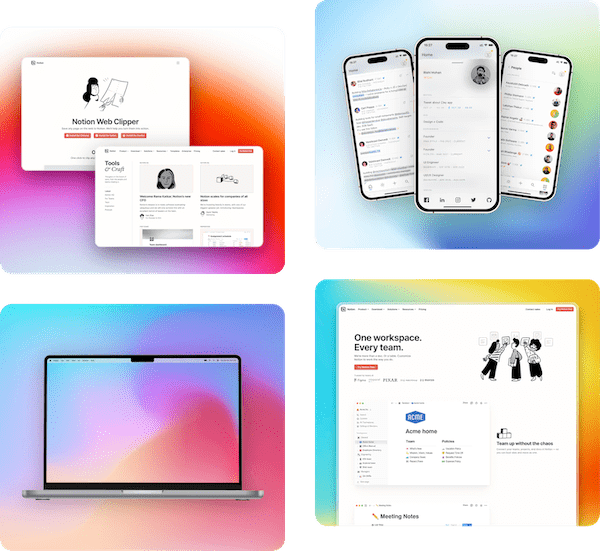Or
Link
Copy
Save
Native-Like Animations for Page Transitions on the Web
Upgrade to Pro to remove this watermark
Created usingpika.style
<!-- Primary Tags -->
<title></title>
<meta name="title" content="">
<meta name="description" content=>
<!-- Twitter -->
<meta property="twitter:title" content="">
<meta property="twitter:description" content="">
<meta property="twitter:image" content="yourwebsite.com/LINK_TO_EXPORTED_IMAGE.png">
<meta property="twitter:url" content="yourwebsite.com">
<meta property="twitter:card" content="summary_large_image">
<!-- Facebook -->
<meta property="og:title" content="">
<meta property="og:description" content="">
<meta property="og:url" content="yourwebsite.com">
<meta property="og:image" content="yourwebsite.com/LINK_TO_EXPORTED_IMAGE.png">
<meta property="og:type" content="website">Reset
Cmd/Ctrl + S: Save output image
Cmd/Ctrl + C: Copy output to clipboard
Mockup Templates
No need to spend hours in Figma or Photoshop.
Pika gives you tools to design great mockups and screenshots easily

MacBook Mockup
Present your desktop screenshots in MacBook Pro frame

App Presentation
Create classic presentation image from mobile app screens

Testimonial Template
Create stunning testimonial images
Icon Image Maker
Create stunning icon images

iPad Mini Mockup
Create iPad Mini designs

Code Screenshot
Turn code snippet into beautiful, shareable image

App Store Screenshot
Turn mobile screenshot into AppStore image in no time

Tweets to Image
Convert your tweets into customizable image

Screenshot Editor
Convert your tweets into customizable image