Sales Banner Image API
Auto Generate sales banners and sales card images for ads and marketing in bulk from template for your store using Pika API
Preview

Usage
Playground
Try this template out in playground. You can customize the modifications and see the results
Modifications
Available modifications
| Key | Type | Description |
|---|---|---|
| logo | string | URL to the logo icon |
| accentColor | string | HEX color code for the accent color |
| secondaryColor | string | HEX color code for the secondary color |
| heading | string | Main heading for the banner |
| subHeading | string | Sub heading for the banner |
| percentageText | string | Text for percentage discount |
| subText | string | Sub text for the banner |
| offerText | string | Offer text |
Features
Beautifully crafted templates
Pika API gives you access to well designed set of templates to generate images from
Zapier and other integrations
With Zapier integration, you can automate image generation and use it with 6000+ apps
On-demand Image Generation
Use Playground to customize and generate images from templates on-demand
Multiple response formats
Get back API generated image as binary, base64 or direct link to image
Emoji Support
All templates support emojis, so you can use emojis in template modifications
Superfast response
Optimized for speed, get the generated image in couple seconds
Developer Friendly
Well documented Rest API. Pika SDK to quickly integrate with your app
Blazing fast support
Drop your queries in the support chat and get a response within hours
Connect Pika with thousands of apps with Zapier Integration
- Bulk generate images
- Trigger image generation based on other apps
- Full customization control, blazing fast response
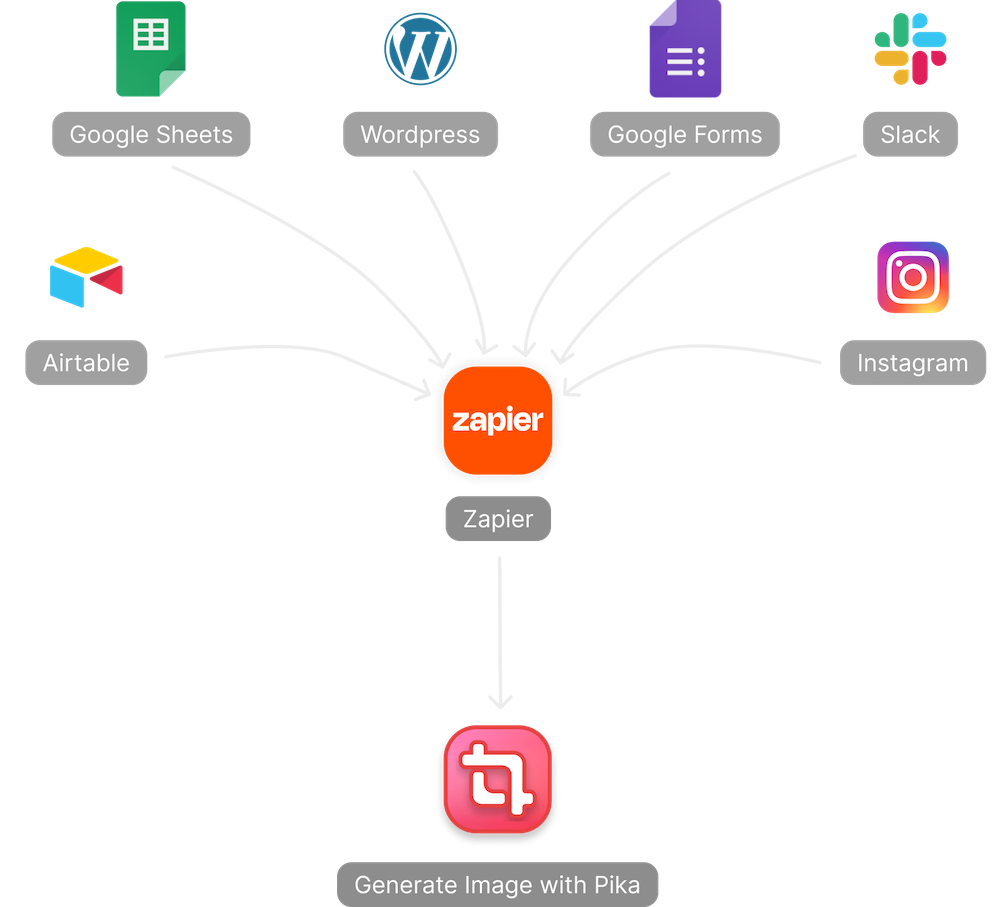
FAQ
- What is the Pika Image Generation API?
- The Pika Image Generation API allows users to automate the creation of dynamic images for websites, social media, apps, and more using a variety of templates. Learn more on the official Image Generation API page
- What are some key features of the Pika Image Generation API?
- The API supports bulk image generation, integration with over 6,000 apps via Zapier, and quick integration using SDKs for Node, Ruby, Python, and PHP. It also supports generating dynamic Open Graph images, website screenshots, and more
- What types of images can be generated using Pika's API templates?
- Users can generate Open Graph images, website screenshots, Twitter screenshots, Instagram post images, sales banners, iPhone mockups, and bar graphs using pre-designed templates. Check out the full list of templates on the API Templates page
- How can I integrate the Pika API into my application?
- Pika provides SDKs for Node, Ruby, Python, and PHP, making it easy to integrate the API into various tech stacks. Installation commands and documentation are available on the SDKs page
- Is it possible to use the Pika API without coding?
- Yes, Pika offers Nocode automation through Zapier, allowing you to connect with your favorite tools and generate images without writing any code. Find out more about this on the Image Generation API page
- What are the response formats supported by the Pika API?
- The API can return images in binary format, as a base64 string, or as a direct link to the image. More details can be found on the API Documentation page
- Does the Pika API support emojis in the images?
- Yes, all templates support emojis, which can be included in the template modifications
- How fast is the image generation process?
- The Pika API is optimized for speed, allowing images to be generated in just a couple of seconds
- What is the pricing structure for using the Pika Image Generation API?
- Pricing details are available on pricing page, with different plans based on the number of images you need to generate per month. Visit the Pricing page for more information
- What SDKs are available for the Pika Image Generation API?
- Pika provides SDKs for Node, Ruby, Python, and PHP. Each SDK is well-documented, allowing for easy integration into various development environments. More details can be found on the SDKs page and API documentation