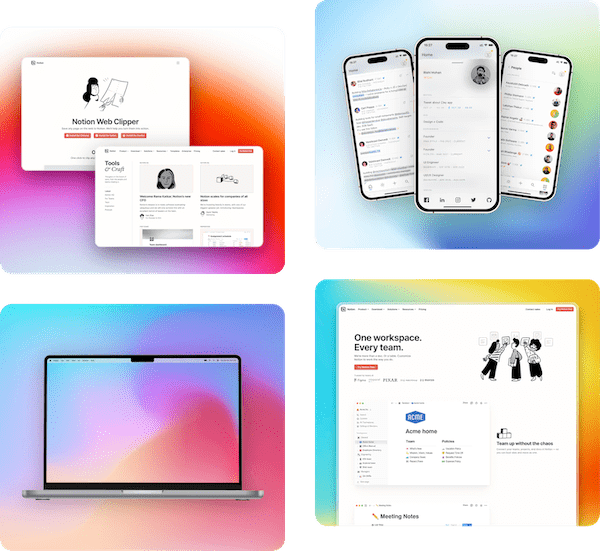Pika – A free Canva alternative
Canva is a great tool and we're not here to tell you that Canva sucks!
But if you're looking for a free alternative to Canva which is 😌 easier, ⚡️ faster to use, then you should
try Pika.style
Built with usefulness in mind!
Most of the Pika's features come from the feedback. It's built by you!
Mockup templates for Web and Graphic designs
Free to use, signup only for more customizations
Very customizable and dynamic templates
No limites to number of exports or usage
Easy and quick to use features and options
Browser extension and tools for quick mockups
User friendly, intuitive UI designed for quick results
Instant email and chat support for all users
1000+ users are using Pika to create
screenshots for marketing,landing pages and more
With 200+ paid users using Pika, you can't go wrong with the choice of top design teams and creatives
Really love https://t.co/x1iHKwcC2D and the fact that when I had a problem with it @thelifeofrishi reached out and fixed it in less than 24 hours 😲.if part of your work is taking screenshots I really recommend it. Very well done
— ♔ Menem Ragab ♔ (@menemragab) November 8, 2022
NICE!
— Rob Lennon 🗯 | Audience Growth (@thatroblennon) October 31, 2022
Let's use https://t.co/9kjH0eniFs to make that last part a little more visible :) pic.twitter.com/UvpNT90eL6
5 tools I pay for, but are 100% worth the money.@testimonialto - testimonials@ConvertKit - newsletter@zapier - automations@thelifeofrishi's https://t.co/KV4RaTGUib - fast graphic creation@loom - fast screen recordings
— Thomas Frank (@TomFrankly) August 30, 2022
(Nice bonus: All have limited free plans)
Discovered Pika by @thelifeofrishi today (thanks to @coder_blvck).
— Sean C Davis (@seancdavis29) September 13, 2022
*Very* cool and useful tool for professionally displaying screenshots/images for docs/posts.https://t.co/oaI3IOkTYg
Coming out nicely 😍 pic.twitter.com/Bxt0eVOheV
— Harminder Virk (@AmanVirk1) March 20, 2022
You keep asking where you can download your invoices. To make it short, you can access all your subscription-related data on the Stripe checkout page, accessible on the billing page (your name in the top right corner -> Billing).
— Pirsch Analytics (@PirschAnalytics) March 10, 2022
Screenshot created using @AppPika 🥰 pic.twitter.com/DwAZ6apkdB
Just finished the landing page for analytics ✅
— Quentin Quo ✨ (@QuentinQuo) May 27, 2022
Even the metas this time 😅
Check it here 👉 https://t.co/0G76uiHnMk#buildinpublic #buildinginpublic pic.twitter.com/8JRaWehseA
I found another Gem 💎 of a software app that packs a “punch” for online creators…
— Dr. Sandi Eveleth | Marketing + Notion Strategist (@SandiEveleth) August 17, 2022
It’s called PIKA via @thelifeofrishi and I can’t hope but “gush” over it.
You all know how passionate I am about @canva and @Notionhq…
Well, this one’s up there, too.
Take a look 👇🏻
Thanks Daws
— harry.eth 🦊💙 (whg.eth) (@sniko_) August 12, 2022
I use https://t.co/Ju5oQXWam1 for the screenshot formatting
I love using https://t.co/Zv4hgKQITi, it's so awesome and simple. Keep up the good work Rishi!
— Phillip Stemann 🚀 Planzer.io (@phillipstemann) August 8, 2022
Been following @thelifeofrishi’s journey for a long time. Love and using the product he’s building.
— Akash wants you to join Peerlist so he (@designerdada) August 8, 2022
All the beautiful screenshots in Peerlist emails are made using https://t.co/8KkHKT0dus
Do give it a try and do upgrade to pro if you can. https://t.co/TYZPuY8Qg7
- Unparalleled design freedom
With Pika, the sky's the limit when it comes to creativity. Pika's robust set of tools and resources empowers you to create stunning graphics, mockups, social media posts, and more
Whether you're a professional designer or a beginner, you'll find everything you need to unleash your imagination
- Customizable templates
Save time and effort with our ready-to-use collection of professionally designed templates. From marketing images, testimonial graphics to phone presentation images and device screenshots, we've got you covered
Easily customize each template to reflect your unique style and brand identity
- Advanced editing capabilities
Fine-tune your designs with precision using our advanced editing features
From layers and transparency effects to text manipulation, Pika's intuitive and easy to use interface makes it a breeze to achieve pixel-perfect results
- Mobile-friendly design
Design on the go with Pika's PWA app, available for both iOS and Android devices
Create and edit your designs anytime, anywhere. Whether you're commuting or relaxing at a coffee shop, your creativity knows no bounds with Pika
- Exceptional support
- Our dedicated support is here to assist you every step of the way. Have a question or need guidance? Reach out to us via live chat or email, and we will provide you with prompt and helpful solutions
Ready to use templates
No need to spend hours in Figma or Photoshop.
Pika gives you tools to design great mockups and screenshots easily

App Presentation
Create classic presentation image from mobile app screens

Testimonial Template
Create stunning testimonial images
Icon Image Maker
Create stunning icon images

iPad Mini Mockup
Create iPad Mini designs

Open Graph Images
Generate Open graph images for your blog and website

Code Screenshot
Turn code snippet into beautiful, shareable image

App Store Screenshot
Turn mobile screenshot into AppStore image in no time

Tweets to Image
Convert your tweets into customizable image

Screenshot Editor
Convert your tweets into customizable image
Because who has time for mediocre design when you can create stunning images & mockups with Pika superfast!
Signup →